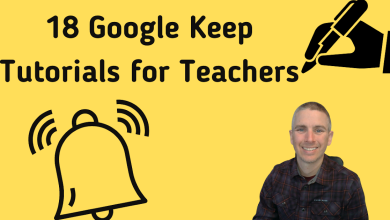Five Tools for Creating Automatically Scored Formative Assessments
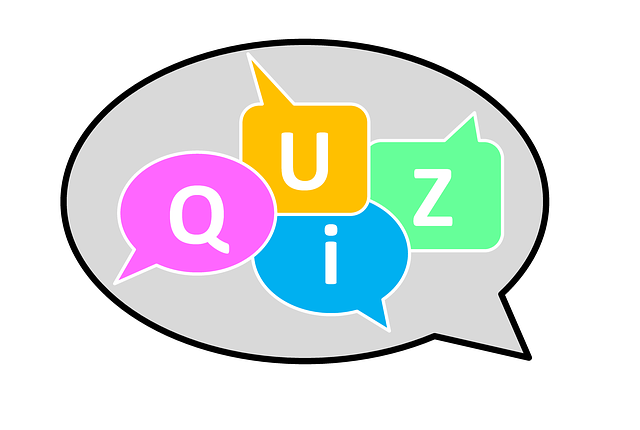
This morning I answered an email from a reader who was asked to teach additional classes this fall. She reached out to me for suggestions on tools to create self-grading formative assessments to save her time this fall. I’d bet that there are many other teachers in the same situation and wondering the same thing. Here are some of my suggestions for creating automatically scored formative assessments. Formative
Formative, which was recently acquired by Newsela, is a great tool for creating formative assessments that can be automatically scored. I’ve been using it for the last half-dozen years to create formative assessments that include labeling diagrams, handwriting and drawing, and multiple choice questions. Formative recently added an AI component that can be helpful in creating assessments. You can see a demo of that feature here and a demo of some of Formative’s other great features here.
Plickers
Plickers is another formative assessment platform that I’ve been using for years. It’s a great option for conducting formative assessment activities when not all of your students have laptops or you would simply prefer an assessment activity that doesn’t require them to use their laptops, tablets, or phones. My most recent blog post about using Plickers can be read here. A demo of how to get started using the Plickers platform is included in the video that is embedded below.
TeacherMade
TeacherMade is a tool that you can use to turn your existing documents (Word, PDF, or Google Doc) into online, self-grading assignments. You can also create activities from scratch in TeacherMade. But perhaps my favorite way to use TeacherMade is to grab a Canva template and turn that into an online, self-grading assignment. How to use Canva templates in TeacherMade is demonstrated in this short video.
Google Forms
Google Forms is the tool that I’ve used for more years than anything else to create self-grading assessments. In fact, I was using it for that purpose back when you had to write a spreadsheet script to have Forms responses automatically graded. Fortunately, today it is is very easy to use Google Forms to create automatically graded assessments. Watch this video to learn how to get started and then head here for dozens of more Google Forms tutorials.
Microsoft Forms
Microsoft Forms is every bit as good as Google Forms is for creating self-grading assessments. In fact, there are some features of Microsoft Forms that I wish Google Forms had. One of those is the new live presentation mode in Microsoft Forms. Learn more about that feature in this video and then head here for a dozen more Microsoft Forms tutorials.