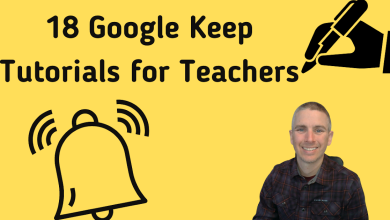How to Create an Online Reservation System With Calendly

In one of yesterday’s posts I shared directions on how to create an online reservation system by using Google Calendar’s appointment slots feature. If you don’t have a Google Workspace account or you simply want an option for creating an online reservation system that doesn’t rely on Google, Calendly is a good option for you.
In Calendly you can create a calendar of meeting availability and let people click on it to book meetings with you. People can book meetings with you using any email account they want to use. In the video that is embedded below I demonstrate how to create an online reservation system by using Calendly.
Video – How to Create an Online Reservation System With Calendly
Applications for Education
Calendly does require people booking time with you to use an email address. For that reason, Calendly is best suited to high school age or higher. One of the most common uses for Calendly in school settings is for organizing parent-teacher conferences.